Get Started with Image Upscaler
Enhance your photo in just a few steps!
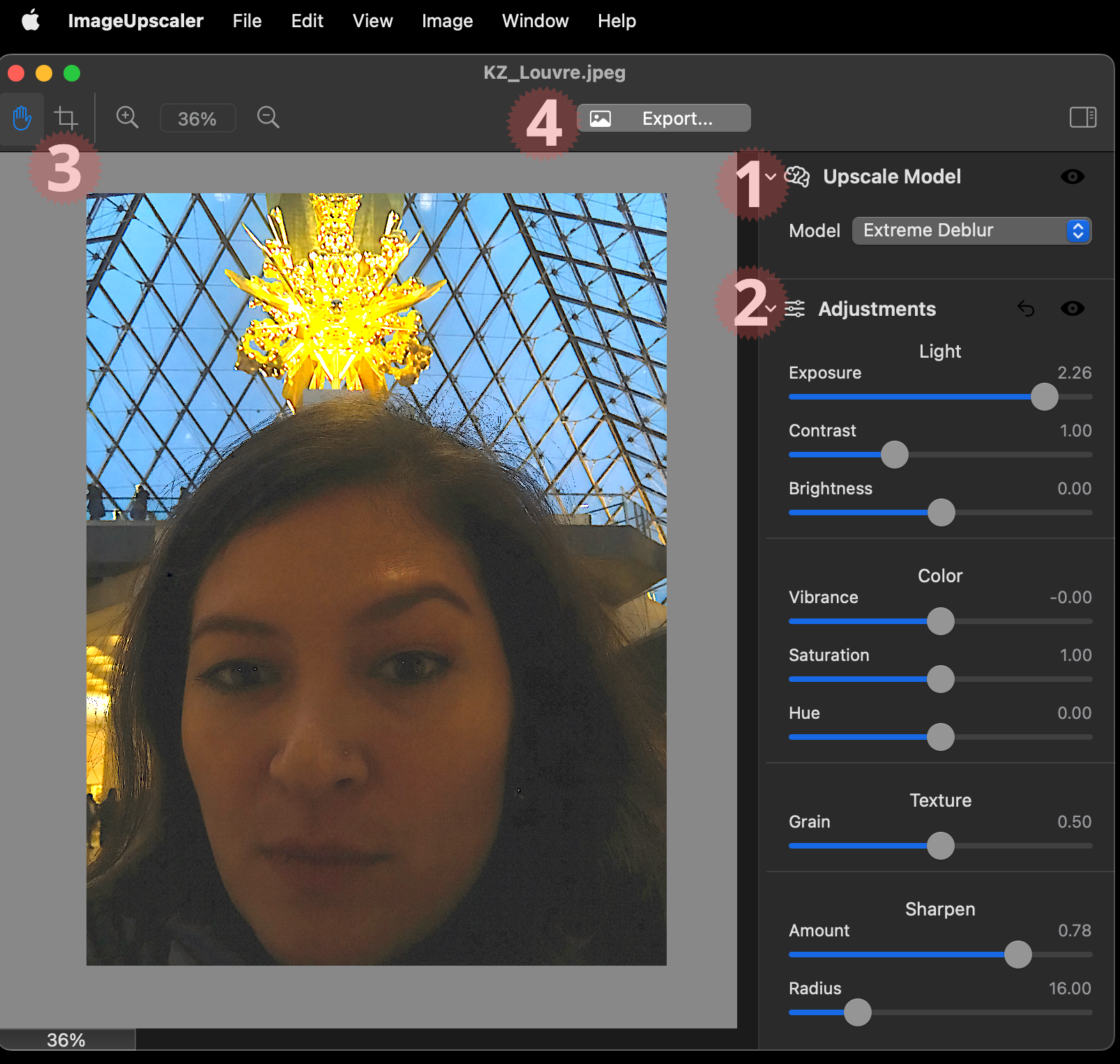
Getting Started
After selecting the image you want to upscale
1) Confirm your Upscale Model
2) Make any adjustments to light, color, texture, or sharpen
3) Crop your image, if desired
Watch your photo transform
4) Export your upscaled image
Tip: To flip back and forth between the original and upscaled image, select the "eye" icon to the right of Adjustments.
© 2023 Foreel.ai, all rights reserved
